LG 노트북입니다. 모델명은 15U530-GT3WK입니다. 아래와 같이 뒷면의 모든 나사를 제거합니다. 오래된 모델이다 보니깐 나사 한두 개가 빠진 상태라서 나사의 개수는 정확하지 않아요. 우측의 중간 즈음에 있는 나사가 조금만 회전해도 빠질 수 있는 구조라서 빠지고 없네요.


뒷면의 노트북 커버를 제거하면 아랫면은 이렇게 생겼습니다. 처음으로 청소하는 거라서 플라스틱인데도 이물질으 재치기로 침튄것처럼 이곳저곳에 많이 있네요.

노트북의 내부의 모습은 아래와 같습니다. 특이하게 mSATA SSD가 들어있네요. 한 때 작은 SSD 시장을 나눠먹었는데 이제는 M.2 규격이 승리해서 mSATA형 SSD를 보기가 힘들게 됐습니다. 메이저 회사는 거의 생산은 안하고 있고요. 중소기업 등 작은 회사에서만 일부 생산되고 있습니다. 대세는 m.2 타입의 SSD가 시장을 점유하고 있습니다. mSATA형 SSD는 더 이상 찾지 않기 때문에, 동네 컴퓨터 매장이나 서비스센터에서도 부품을 구하기가 쉽지 않을 수 있습니다. 찾는 사람이 없으니깐 재고를 거의 두지 않습니다. 아래의 노트북도 용량을 조금 업그레이드를 원하셨는데요. SATA형 SSD로 업그레이드를 진행해볼 수도 있지만, 보니깐, SATA 커넥터도 없어서 어려웠겠네요. 윈도 8 => 윈도 10으로 업그레이드 후 메모리 용량을 4기가 증설해서 총 8기가로 사용하기로 했습니다.


기존에 사용된 메모리는 SK하이닉스사의 DDR3L 4GB짜리 메모리가 장착된 상태입니다. 동일한 제조사의 모델이 없어서 삼성제품으로 동일한 규격의 메모리를 추가 장착했습니다. DDR3L 4GB 12800


보통 여기까지 분해할 일이 많지 않기 때문에 분해했을 때, 서멀구리스 재도포 작업도 동시에 진행을 해드렸습니다. 굳어버린 기존의 서멀구리스는 깨끗하게 닦아내고 새로운 서멀 컴파운드를 다시 발라드렸습니다.


다시 바른 서멀컴파운드는 MX-4라는 제품입니다. 용량은 적은데 단가가 비싼 서멀구리스입니다.

PHOENIX SECURECORE TECHNOLOGY SETUP 화면에서 새로 장착한 메모리 용량이 정상적으로 인식되는지 확인하고 있습니다. 기존의 4기가 + 추가된 4기가 = 총 8기가의 메모리 용량이 인식되고 있습니다. CPU는 메인보드에 납땜된 (일체형)이라서 업그레이드가 안됩니다. 그래서 처음 구입하실 때, 업그레이드된 CPU가 장착된 노트북을 구입하시는 게 좋습니다.

추가 장착한 메모리는 밤새 램 테스트 프로그램을 돌려놓고 퇴근했습니다. 총 3시간 30분에 걸쳐서 테스트가 진행이 됐네요. 결과는 PASS 됐다고 나옵니다. 이 노트북에 들어가는 메모리는 5년이 넘었기 때문에 요즘 생산돼서 나오는 메모리와는 호환이 안됩니다. 그래서 어쩔 수 없이 중고 메모리 카드를 사용할 수밖에 없습니다.

아래는 CPU 온도가 얼마나 올라가는지 테스트하기 위해서 CPU 사용률을 100%로 올려주는 프로그램을 동작시켰습니다.

오래된 컴퓨터 너무 무리하게 일을 시키면 고장 날 수도 있어서 60초 정도만 100%로 성능을 올려봤습니다. 최대 온도가 51도로 준수하게 나오고 있는 모습입니다. CPU가 사용하는 전력은 최대 10W로 엄청 저전력의 CPU네요. (저전력 => 저성능 가능성이 높습니다.)
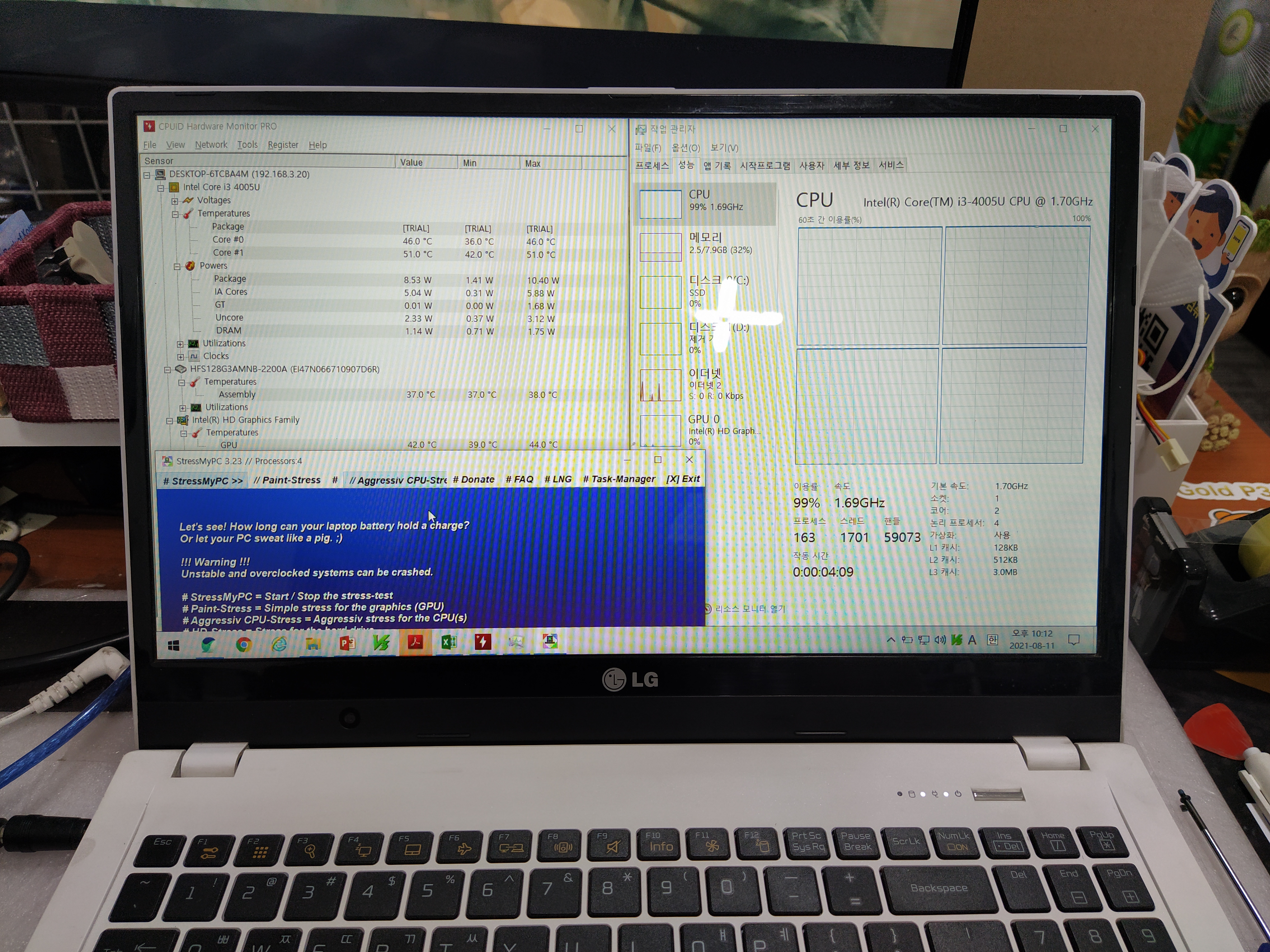
-
It's an LG laptop. The model name is 15U530-GT3WK. Remove all screws on the back as shown below. Since it's an old model, one or two screws are missing, so the number of screws is not accurate. The screw in the middle of the right side is a structure that can be pulled out even if it rotates a little, so it's not missing.
If you remove the laptop cover on the back, the bottom looks like this. It's my first time cleaning, so even though it's plastic, there are a lot of foreign substances everywhere.
The inside of the laptop is shown below. It has an mSATA SSD in it. We once shared a small SSD market, but now the M.2 standard has won, making it difficult to see mSATA-type SSDs. Major companies rarely produce. It is produced only in small companies such as small and medium-sized enterprises. The market is dominated by m.2 type SSDs. Because mSATA-type SSDs are no longer found, it may not be easy to get parts from local computer stores or service centers. We rarely have inventory because no one is looking for it. You wanted to upgrade the capacity of the laptop below a little. You can upgrade to a SATA SSD, but it must have been difficult because there was no SATA connector. After upgrading to Windows 8 = Windows 10, we decided to add 4 gigabytes of memory and use a total of 8 gigabytes.
Previously used memory is equipped with 4GB of DDR3L memory from SK Hynix. We did not have the same manufacturer's model, so we installed additional memory of the same size with Samsung products. DDR3L 4GB 12800
Usually, we don't have a lot of work to do until here, so when we took it apart, we also carried out the thermal grease re-application process at the same time. I wiped off the hardened existing thermal copper and applied the new thermal compound again.
The reapplied thermal compound is called MX-4. The capacity is small but the unit price is high.
The PHOENIX SECURECORE TECHNOLOGY SETUP screen is checking if the newly installed memory capacity is recognized normally. Four gigabytes + added 4 gigabytes = A total of 8 gigabytes of memory are recognized. The CPU is soldered to the main board and cannot be upgraded. So when you first buy it, it's a good idea to buy a laptop with an upgraded CPU.
The additional memory was left on the RAM test program overnight. The test lasted for a total of 3 hours and 30 minutes. The result says it's passed. The memory that goes into this laptop is over five years old, so it is not compatible with the memory that is produced these days. So I have no choice but to use a used memory card.
Below, we have activated a program that increases CPU utilization to 100% to test how much CPU temperature rises.
If you work too hard on an old computer, it might break, so I've raised the performance to 100% for about 60 seconds. The maximum temperature is 51 degrees. CPU uses up to 10W, which is extremely low power (low power = low performance is likely).
'노트북수리' 카테고리의 다른 글
| 삼성노트북 NT750XDZ-A51AS, 모니터 2~3대 연결 가능 (쿼드모니터) (0) | 2021.11.16 |
|---|---|
| (NT370R5E-S64S) 윈도우10 설치 후 윈도우 업데이트를 통해서 드라이버를 설치하면 부팅 화면 멈추고 바탕 화면까지 진입 안됨 (0) | 2021.11.15 |
| 0x0000000073DEADFE에 있는 명령이 0x0000000014228B48의 메모리를 참조했습니다. 메모리는 read될 수 없습니다. (0) | 2021.11.09 |
| 블루스크린 뜨는 노트북 (A notebook with a blue screen.) (0) | 2021.10.18 |
| ASUS 노트북 X515JA Aptio Setup Utility - American Megatrends (0) | 2021.08.30 |



